EA FC 25 brings some nice additions to the formula with the likes of FC IQ, new Custom Tactics, and more.
One of the less glamorous but very important inclusions in this year’s game is duplicate storage, also known as SBC Storage.
Here, we’ll take you through how to access this SBC Storage as well as how it works, so you can take full advantage of this new feature.
How to use SBC Storage in EA FC 25
The SBC Storage is a great tool for keeping those players that are amazing for SBCs, instead of having to discard them.
You’re able to send untradeable duplicates to this storage but not tradable, so unfortunately, if you do want to keep hold of players worth coins, they’ll have to sit in your Transfer List.
Your SBC Storage can hold up to 100 players and you can have multiple of the same player within the Storage, so if you have a bunch of players that are perfect for SBCs, you can almost have full teams ready to go.
To access this SBC storage, you need to be in the team screen or have to start an SBC, and when adding players, there should be an option in the top menu that you can scroll over to.
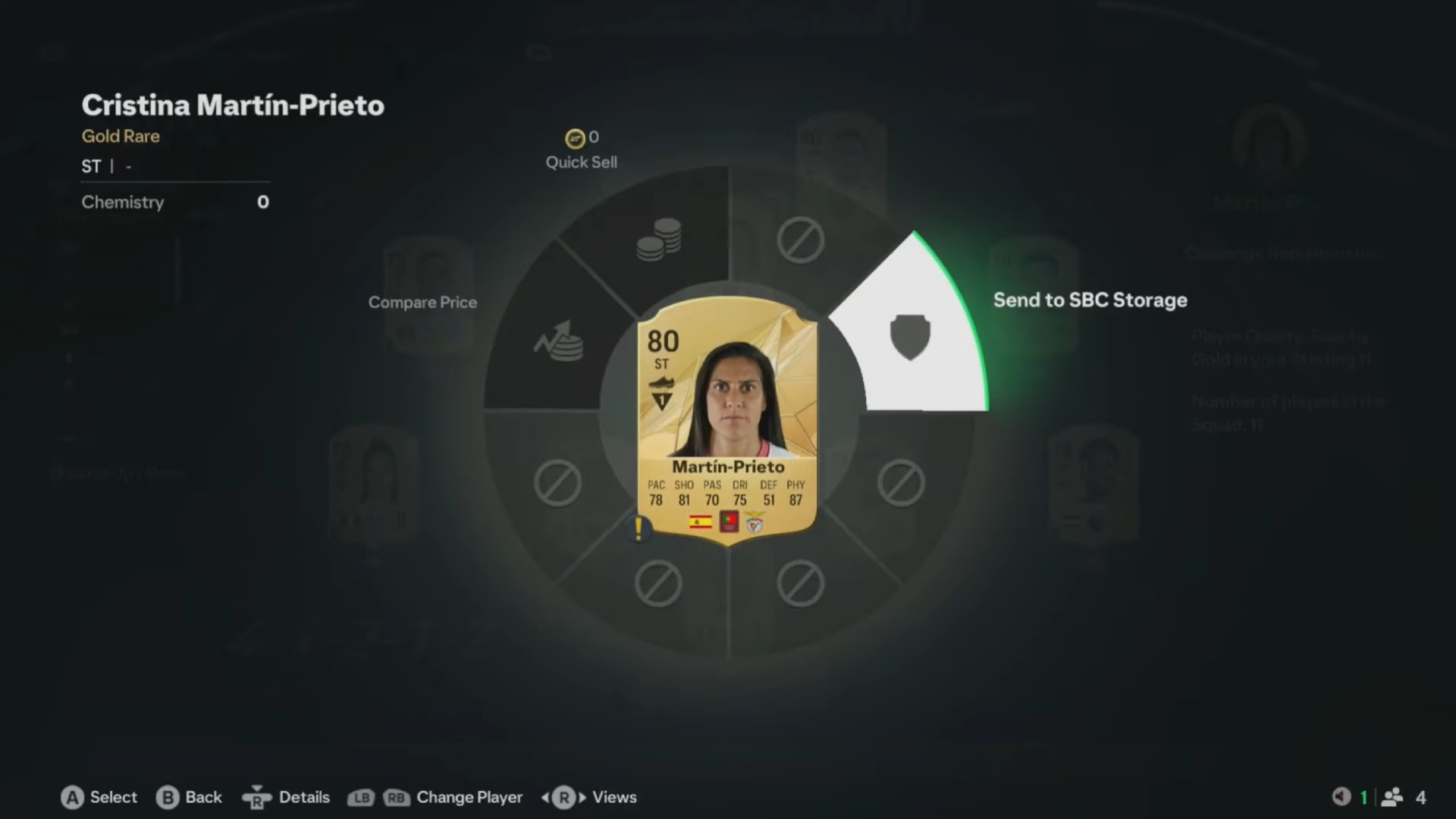
In here, you can find all of the players that have been sent there, and can transfer whichever you like to the challenge you’re hoping to complete.
Something to note here is that if you do end up using all of your duplicates of a player, when you access the SBC Storage, you’ll also be able to send the last remaining variant to your club by using the Actions option and Send to My Club.
If the Send to SBC Storage is still there as an option, this is because there is one duplicate that you’ve missed.
All in all, SBC Storage is amazing for those who like to gain access to special players and packs without spending a penny. While the menu system is somewhat confusing, the above should help you navigate and use SBC Storage effectively.
More EA FC 25 pages you may like:
- How to play EA FC 25 with EA Play: What membership do you need?
- Best wonderkids in EA FC 25 Career mode: High potential young players
- EA FC 25 Icons: A full list of new and returning players
- Professional Fouls explained and how to do them
- Best attacking midfielders in EA FC 25 Ultimate Team: Top rated CAMs in the game
- Best strikers in EA FC 25 Ultimate Team: Top rated STs in the game
The post EA FC 25 duplicate storage explained (SBC Storage) appeared first on ReadWrite.
